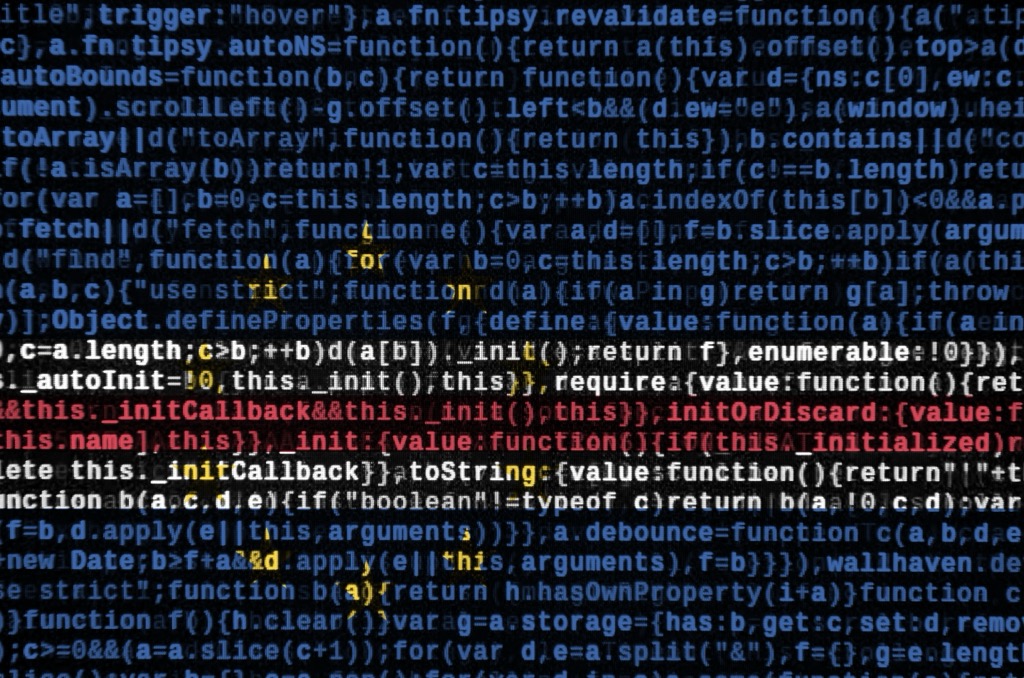The blog post addresses the controversial and unexpected replacement of Kaspersky Antivirus with UltraAV without users’ knowledge or consent, highlighting the resulting frustration and concerns among Kaspersky’s loyal clients.
Key Reasons for User Dissatisfaction:
1. Lack of Communication and Consent
•Users were not informed about the switch, leading to a breach of trust.
•No option was provided to opt-out or continue using Kaspersky.
2. Trust and Reliability Concerns
•Kaspersky’s established reputation makes users wary of transitioning to a new, less familiar brand.
•Concerns about UltraAV’s privacy policies and security measures compared to Kaspersky.
3. Performance and Compatibility Issues
•Reports of UltraAV consuming more system resources, causing slower device performance.
•Software conflicts due to improper uninstallation of Kaspersky, leading to system instability.
4. Customer Support Challenges
•UltraAV’s customer support has been perceived as unresponsive and ineffective during the transition.
•Lack of clear guidance left users feeling unsupported.
Potential Reasons Behind the Switch:
1. Strategic Business Decisions
•UltraAV may aim to capture a larger market share through partnerships and cost-effective solutions.
2. Technological Advancements
•UltraAV’s advanced features and AI capabilities might be seen as necessary upgrades for better security.
3. Regulatory and Compliance Factors
•Geopolitical changes or stricter data privacy laws could have influenced the decision to switch antivirus providers.
Actions for Unhappy Users:
1. Assess Current Security Status
•Run security scans with UltraAV and verify the software’s authenticity.
2. Reinstall Preferred Antivirus
•Uninstall UltraAV and reinstall Kaspersky from the official website to restore the preferred security solution.
3. Reach Out to Customer Support
•Contact UltraAV support for assistance and notify service providers about the unwanted switch to request reinstatement of Kaspersky.
4. Secure Your Data
•Regularly back up important files and consider using additional security measures like firewalls and VPNs.
5. Stay Informed and Vigilant
•Monitor updates from service providers and educate yourself on the latest cybersecurity trends.
Preventing Future Unwanted Changes:
•Review Service Agreements: Understand policies regarding software updates and changes.
•Opt for Customizable Settings: Choose services that allow approval of software modifications.
•Provide Feedback: Voice concerns to influence more transparent and user-centric practices.
Conclusion:
The abrupt and unauthorized replacement of Kaspersky Antivirus with UltraAV has led to significant user dissatisfaction due to the lack of communication, trust issues, performance problems, and inadequate support. Users are encouraged to take proactive steps to regain control over their antivirus solutions, ensure their digital security, and advocate for transparent practices in future software changes.
Disclaimer: This summary is based on hypothetical scenarios and user-reported experiences as of September 2024. Always verify the latest information from official sources before making changes to your antivirus software.